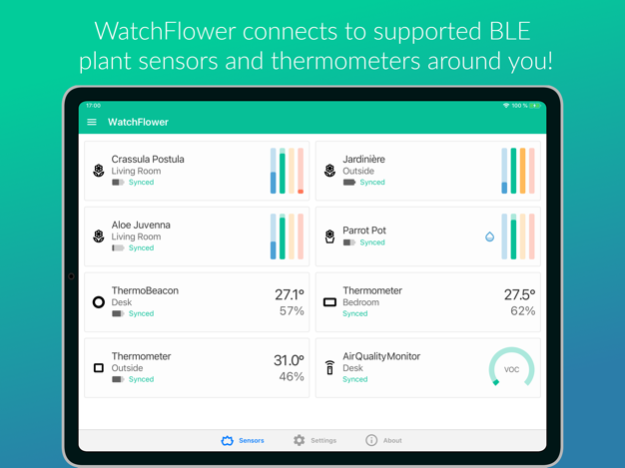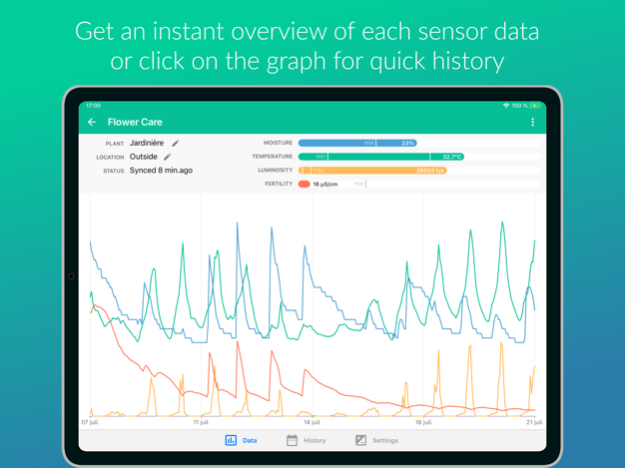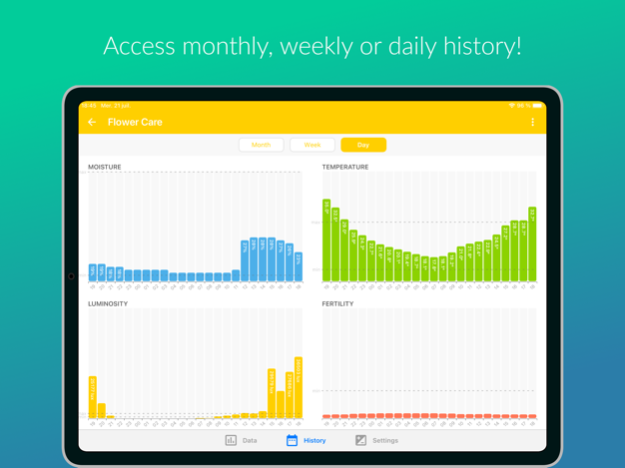WatchFlower 5.4
Continue to app
Paid Version
Publisher Description
WatchFlower is a plant monitoring application that reads and plots data from compatible Bluetooth sensors like Xiaomi 'Flower Care' or Parrot 'Flower Power'. WatchFlower also works great with a couple of Bluetooth thermometers and air quality monitoring sensors!
WatchFlower is an open source software. By buying it here, you support its development!
It doesn't track your application usage, doesn't require an account, your GPS position, nor any other personal data!
The application is available in English, Chinese, Danish, Dutch, Frisian, French, German, Norwegian, Spanish and Russian.
Application developed by Emeric Grange. Visual design by Chris Díaz.
New features:
- WatchFlower now has a plant database with over 3400 entries!
Supported sensors:
• Xiaomi "Flower Care" / VegTrug "Grow Care Home"
• Xiaomi "Flower Care Max" / VegTrug "Grow Care Garden"
• Xiaomi "RoPot" / VegTrug "Grow Care Pot"
- Works with both international and Chinese versions.
• Tuya "Flower Care"
• Parrot "Flower Power"
• Parrot "Pot"
- Automatic watering is not yet supported.
• Xiaomi "Digital Hygrometer Clock"
• Xiaomi "Digital Hygrometer Alarm"
- Supports automatic time setting and switching temperature units.
• Xiaomi "Digital Hygrometer"
• Xiaomi "Digital Hygrometer 2"
• Xiaomi "BLE Temperature and Humidity sensor" (with LCD screen)
• ClearGrass "Digital Bluetooth Thermometer and Hygrometer" (with EInk screen)
• ClearGrass "Temp & RH Monitor" (with LCD screen)
• Qingping "Temp & RH Monitor Lite" (with LCD screen)
• SensorBlue "ThermoBeacon" (LCD and keychain)
• Qingping "Air Monitor Lite"
• Honeywell HCHO detector
• VSON "Air Box" WP6003
Follow development, post bug reports and suggest new features on the GitHub page (https://github.com/emericg/WatchFlower) or contact me directly by email (emeric.grange@gmail.com).
This project is NOT associated with Xiaomi, Parrot, or any sensor manufacturer.
Jan 17, 2024
Version 5.4
- Add Hungarian translation
- Various bug fixes and improvements
About WatchFlower
WatchFlower is a paid app for iOS published in the System Maintenance list of apps, part of System Utilities.
The company that develops WatchFlower is Emeric Grange. The latest version released by its developer is 5.4.
To install WatchFlower on your iOS device, just click the green Continue To App button above to start the installation process. The app is listed on our website since 2024-01-17 and was downloaded 1 times. We have already checked if the download link is safe, however for your own protection we recommend that you scan the downloaded app with your antivirus. Your antivirus may detect the WatchFlower as malware if the download link is broken.
How to install WatchFlower on your iOS device:
- Click on the Continue To App button on our website. This will redirect you to the App Store.
- Once the WatchFlower is shown in the iTunes listing of your iOS device, you can start its download and installation. Tap on the GET button to the right of the app to start downloading it.
- If you are not logged-in the iOS appstore app, you'll be prompted for your your Apple ID and/or password.
- After WatchFlower is downloaded, you'll see an INSTALL button to the right. Tap on it to start the actual installation of the iOS app.
- Once installation is finished you can tap on the OPEN button to start it. Its icon will also be added to your device home screen.